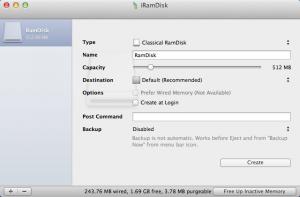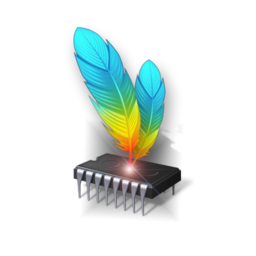
iRamDisk
3.5
Software information
License:
Shareware (Free to try)
Updated:
16 Feb 2015
Publisher:
Michael Parrot
Website:
http://magnesium-app.com
Software Screenshots
Size: 1.8 MB
Downloads: 9683
Platform: Mac OS X
iRamDisk gives you the possibility of using part of your Mac's RAM as normal storage memory. In other words, you could store files or folders in your RAM. The general idea is that the RAM can be accessed much faster than a normal HDD or SSD, so you can have many benefits if you set your applications or the system itself to store their temp files on a RAM disk. For example, you can lift some of the strain on the main disk drive or increase the system's performance, since temp files are written faster on a RAM disk.
Creating a RAM disk is quite easy, even for novice users. The application lets you decide how much RAM to assign, where to store the virtual drive and more. You may create several drives if you need to. All drives are listed in a column, on the left side of the interface and you can tweak them in the larger area on the right. Wen your configurations are complete, you only need to click a button to mount the new RAM disk.
In addition to naming a RAM disk and setting its size and destination, you may enable a backup feature for your virtual drives. Because data stored in the RAM is lost after the first system reboot, you can set the application to back up that data on your main drive before dismounting the RAM disk.
Besides creating classical RAM disks, you can also create a Safari cache in your RAM. This will increase the browser's performance, giving you the possibility of surfing the web a bit faster.
Pros
The application allows you to create several RAM disks, without any effort. You can choose how much memory to assign to a RAM disk. Also, the application allows you to create a Safari cache in your RAM.
Cons
There are no obvious issues to mention. iRamDisk can relieve your local disk drive and increase your operating system's performance in just a few seconds, without too much user input.
iRamDisk
3.5
Download
iRamDisk Awards

iRamDisk Editor’s Review Rating
iRamDisk has been reviewed by Frederick Barton on 16 Feb 2015. Based on the user interface, features and complexity, Findmysoft has rated iRamDisk 5 out of 5 stars, naming it Essential